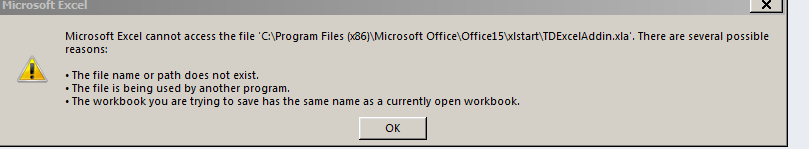[vc_row][vc_column][vc_column_text]
Created On: Oct 28, 2015
Author: Ziv Winner
Symptoms
User attempts to open excel or any other office document, as a result the following error appear:
The symptom described above may occur in XenApp or XenDesktop environments with a combination of UPM (User Profile Manager) component.
Running a Procmon tool shows a "buffer overflow" result when excel (or add in in the case below) is trying to query the desktop folder.
Cause
After several investigations, the admin noticed that the "Desktop" folder does not exist at the user profile.
This may occur if the Desktop folder is excluded from the profile list at the UPM exclusion folder.
In addition, there is no folder redirection to the Desktop folder at the GPO.
Resolution
Configure Desktop folder redirection at GPO.
Alternatively, remove the desktop from the folder exclusion list.
To access the Exclusion list – directories in your Active Directory (AD) policy, follow the given path:
- Go to Active Directory group policies.
- Select Citrix from Administrative Templates available in Computer Configuration.
- Select Profile Management.
- Select File System to access Exclusion list – Directories.
Additional Information:
- http://support.citrix.com/article/CTX130329
- http://port135.com/2014/05/09/solved-net-excel-interops-issue-microsoft-office-excel-cannot-access-the-file-abc-xlsx/
Applies to
- Citrix XenDesktop
- Citrix XenApp
- UPM